Open the storage and tap on the object you want to exchange. An icon with a star will appear under the resource. Tap on it to exchange one object, or tap and hold to exchange several of them. This function will help you free up space in the storage at the right time and move faster through the levels.
Items from the "Rare" section do not take up space in the storage and are not subject to exchange for experience, so you don't have to worry about their quantity.
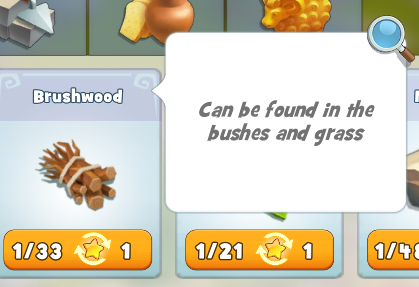
QUMARON
Comments